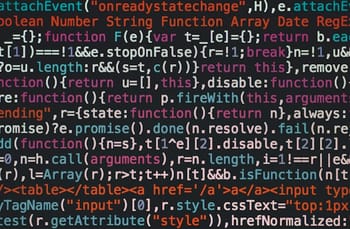What is FFmpeg?
Imagine a Swiss Army knife for multimedia. That's essentially what FFmpeg is. It's a free and open-source collection of tools that can handle virtually any audio, video, and image format you throw at it. From basic conversions to advanced editing and streaming, FFmpeg handles more media formats than you can shake a stick at.
This series aims to unlock the potential of FFmpeg for users of all levels. Whether you're a complete beginner or a seasoned techie, here's what you can gain:
What will this series cover?
We'll explore the following topics to get you up and running:
- Installation: Downloading and setting up FFmpeg on different operating systems (Windows, Mac, Linux).
- Basic Commands: Mastering the essential commands for conversions, basic edits, and playback.
- Advanced Techniques: Delving into filters, scripting, and automation for power users.
- Real-world Applications: Putting your newfound skills to practice with practical use cases like streaming, editing, and format conversions.
By the end of this series, you'll be wielding FFmpeg with confidence, transforming your multimedia experience from frustration to freedom. Stay tuned for the next post, where we'll guide you through the installation process and get you started with your first FFmpeg commands.
Need some help with online video delivery, storage and processing? Get in touch with us using the button below and we'll be happy to help you out.