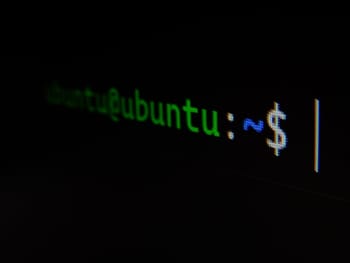Read out update here.
This website is powered by Ghost CMS, a free and open source (FOSS) publishing platform. While there are many reasons why we chose this platform one important one is the ability to send newsletters to people who subscribe and not having to worry much about crafting separate web and email views.
You can choose to go with Ghost Pro which is a fully hosted solution that has email integration already configured and included in the pricing. We have chosen to self-host Ghost which also means we set up all themes and integrations ourselves. If you're in the same boat you may have wondered how to minimise the expense of sending out bulk email.
Ghost integrates with Mailgun out-of-the-box for sending email newsletters. Without it you can still allow users to subscribe, but won't be able to send posts as a newsletter. Furthermore Ghost doesn't offer any additional options for this feature. If you're in love with Postmark or Sendgrid and you would rather use them it's tough luck for you. It's not that you can't - you can always write a custom integration if you're so inclined - but this becomes technically tricky.

Mailgun plans and pricing
Mailgun is fairly intuitive when it comes to setup but the pricing can look pretty grim if you're independent blogger or publisher who's just starting up. The Free tier only allows you to send emails to "five authorized users". To clarify, this means specific pre-defined email addresses. This makes it only suitable for testing purposes and pretty much nothing else.
The next tier up according to their Pricing page is Foundation which allows you to send 50 000 emails for $35 a month - and that is quite a jump in both price and the quantity. If you don't intend to send that many you may be reluctant to sign up.
What Mailgun doesn't openly advertise is that there is also a hidden Flex plan which bills as follows:
- free for first 1000 emails a month
- $1 per every next 1000 emails
This is documented in more detail here and here, but it's not clearly stated anywhere in the user interface, and you won't find this information easily unless you already know what you're looking for. It's also tricky to switch to that plan that it's decidedly a cancellation type dark pattern.
Switching to Flex plan
When you open a Mailgun account you will be given an option to add your credit card at the beginning or to subscribe to a Free plan. Regardless what you choose you will have to give them a payment method and go through a Foundation plan to get to the Flex plan, so it is faster to give them your card to begin with.
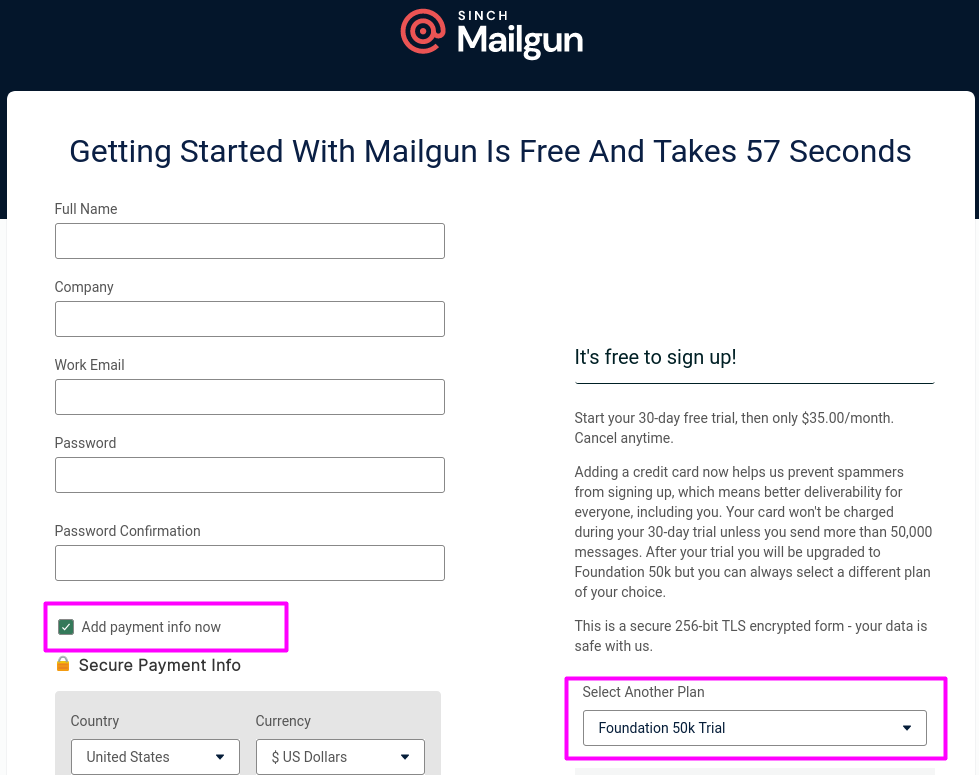
If you started with the Free plan however, navigate to your account -> Plans and Billing and select the Foundation plan. Enter your payment details and proceed with the upgrade.
Mailgun will then start your 30-day free trial of Foundation plan.
Whether you started with Foundation trial or switched to it from Free you won't be able to downgrade to Flex immediately yet must do so before the end of the free trial so that you're not charged $35 subscription fee.
On another day (I did this a few days after subscribing) navigate do your Plans and Billing screen again. You will see your Foundation 50k Trial on top and a prominent Upgrade button. Ignore it completely and select the little settings cog next to it.
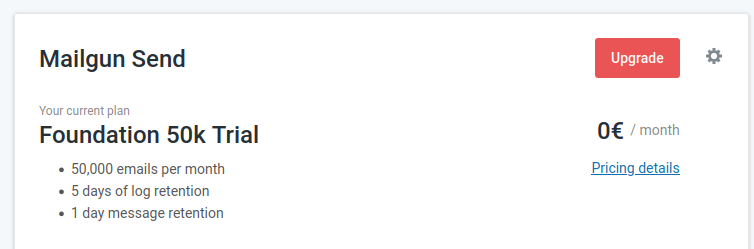
You will be presented with two options: Downgrade or Unsubscribe. Counter-intuitively downgrade button will just trap you on a pricing page with only options to upgrade. Instead of clicking downgrade select Unsubscribe. This will start the process of switching your plan to Flex.
This switch is also not immediate - it didn't start showing on the billing screen until the following day. When the switch is in effect you should see the following warning message on your billing page:
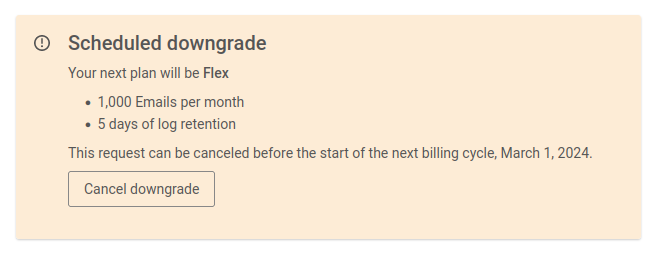
That's it! You should now be on the pay-as-you-go Flex Plan.
When should you upgrade from Flex to Foundation plan?
Flex plan is the sensible option until you start growing your audience. Most bloggers and small publishers will find it cheaper than Foundation plan for a long while. If you get very popular however, and publish regularly, then a time will come when it will be cheaper to switch to the Foundation plan.
How big an audience? How long a while? That moment is precisely when you start sending more than 36 thousand emails a month, which will cost you $35 - at that point switching to Foundation plan is the way to go as for the same price your limit will go up to 50k, with the same cost of overages as the Flex plan.
Hopefully by that stage you will have so many paying subscribers or conversions that this won't really matter!
Can't possibly go through this yourself? Too much of a hassle? We get you!
Get in touch with us using the button below and we'll be happy to help you out.